Complete Guide of Attributing Website/Blog Language with "hreflang" | Step-by-step Blogger/Blogspot Implementation
Search engines will determine your site or blog language using crawl-able content you've provided. If you write in Mandarin, your blog will be found in mandarin search queries. But it's a possibility that another foreign site on the internet might quote a link to you and jumble your target.
To better aim your blog, you can use "rel alternate hreflang" annotation used by Google and Yandex to specify things, especially if contents in your site are in multiple languages.
The formula is:
<link rel="alternate" href="http://yoursite.com/" hreflang="languagecode-regioncode" />
You should alter the colored phrase to your specification.
http → Your internet protocol. If you've redirected it to https, change it to https.
yoursite.com → Your URL. Usually your homepage, which is the first for search engine bot to crawl.
languagecode → Your content language code in ISO 639-1 format.
regioncode → Your target region code in ISO 3166-1 Alpha 2 format.
For example:
<link rel="alternate" href="https://yudhafpress.blogspot.com/" hreflang="en-gb" />
https → My internet protocol.
yudhafpress.blogspot.com → My blog homepage URL.
en → Stands for English language content.
gb → Stands for United Kingdom (abbreviation of Great Britain) region.
So, what the bot concluded when crawled that code is "This Blogspot and the rest of its content should be for English speaking user in the UK".
Note:
- You can choose to not including region code.
- You can use "rel alternate hreflang" attribute for an individual subdomain, or page within your domain.
- You can use "rel alternate hreflang" attribute but with unspecified language by replacing the language code with "x-default" like this:
<link rel="alternate" href="http://yoursite.com/" hreflang="x-default" />
- It's possible to use multiple "rel alternate hreflang" annotation, but I don't know the result. Yes, it might widen the target range, but it should decrease the accuracy also.
- The easiest place to put the code is between <head> </head> section in your HTML. You can also put it in your sitemap and HTTP header.
- If page 1 have lang annotation and link to page 2, but page 2 doesn't link back to page 1, the lang annotation should only work for page 1. Moreover, search engine might stop crawling your hreflang code if the other page is just plainly has no hreflang tag. This also explain that hreflang tag is only essential for multilingual sites.
I'll give a step-by-step lesson on how to implement it on Blogger/Blogspot below. But, you should already know that Blogger has its own language setting preference, I just don't know if it works.
- 3. Choose edit HTML
Not only your homepage, each of your post should have equal self referencing tag, so that "No Return Tag" error would not occur.
You can confirm your lang code in google search console if you've submitted your site/blog. But it will take a while for search engine to verify your code. Or, you can immediately check if any error occur here. Ultimately, for the convenience of all of us, here's a hreflang generator we can use.
This is something that should affect user search experience, especially if you have a localized content language for a particular region. By implementing hreflang, you help search engines to organize better search result.

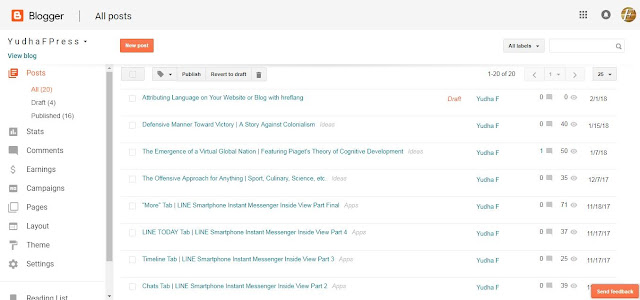




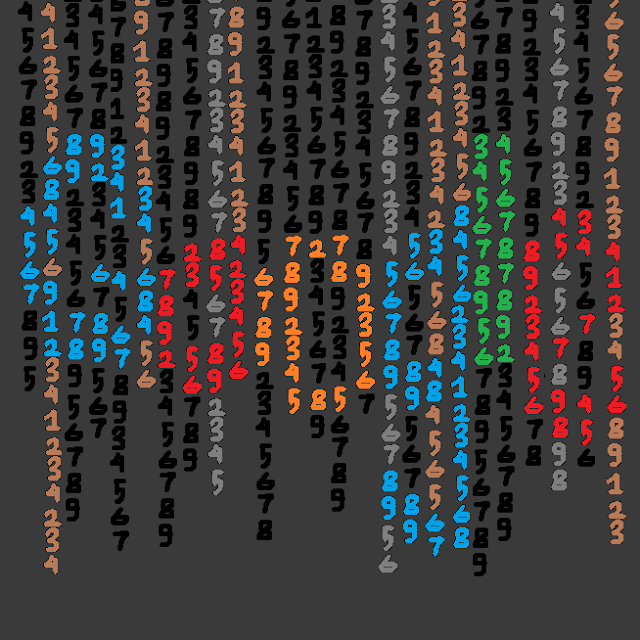

ReplyDeleteThanks for sharing information to us. If someone want to know more about Web Design Company. I think this is the right place for you!
web design companyweb designer
you're welcome
Delete