New Powerful 123 Form Builder | Update!

Last time I wrote about this form builder was in October 2017. It was so sophisticated and secure, but a bit complicated in terms of form creation process and user interface. The design of the Theme also had significant limitation and seemed unprofessional.
My Previous 123 Form Builder Post
Embedding 123 Form Builder Output as Contact Page on Blogger/BlogspotOverall POWr, 123, and Google Form Builder Features Comparison Details
But this time, it's different, the app is easy it becomes so powerful it satisfies me. I can more flexibly modify the form to my heart content.

Now, in the Edit menu, we can drag and drop the "Field" to build a kind of form we desire. Previously, it was a poorly arranged default form, made like a 1980's tax form, and evenly quite complicated to edit.
There's minor changes of what Fields provided and their arrangement in the menu. PDF embed is now available where previously not seen.
Above are menus of Theme tool. Those menus competing closely with menus in POWr.io. With available menu presently here, I'm able to make a blending professional contact form, significantly better looking compared to the previous 123-made form.


This is a comparison between previous and new form design result. The previous one seems poorly designed despite more effort put in the process. The new one resulted in a design that fits with my taste, made with much less effort.
Related
Embedding Google Form as Contact Page on Blogger/BlogspotEmbedding POWr.io Contact Form Plugin as Contact Page on Blogger/Blogspot
Outro
This new feature gives me much easier user interface that let me put less effort and save my energy to generate a contact form, we all know we want easier work-through around this cliche kind of thing we have to manage as webmaster.
The Theme menus are also more elaborate it caters my need for a professional looking result that could suit my taste. It blends, hover featured, and looks better.
And finally, I can replace POWr.io contact form plugin that was initially my contact plugin. It's good, but, it was unknowingly showing unwanted advertisement this blog almost seems like a malware-filled scam site.

















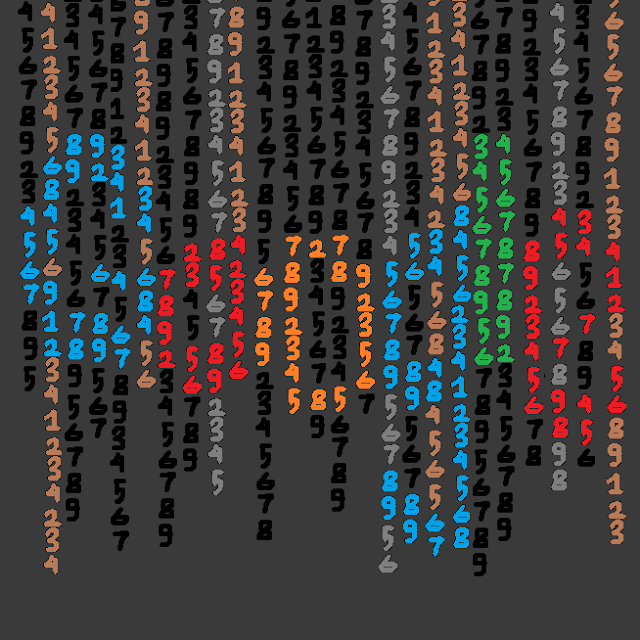

Comments
Post a Comment