Embedding Google Form as Contact Page on Blogger/Blogspot
Last edit 10/21/2017
Google contact form is a free online form builder you can use with your Google account. So if you don't have a google account, you can't create one. It will keep any form made in your account drive. Any submission submitted through your form is received and called "Responses".
The creator account can analyze the submitted responses in a spreadsheet. It has a professional and simple look, and easy to customize. Additionally, there are many free pictures and design you can choose as your form background, and of course, you can upload yours.
Embedding 123 Form Builder Output as Contact Page on Blogger/Blogspot.
Before, we've talked about why we want to make a contact page on Blogger/Blogspot. Blogspot has this static page we can use as a source to provides anyone coming to our blog with essential information and tool such as "About" and "Contact" page. This Blogger/Blogspot is owned by Google and so does Google Form, see, they're supposedly the best match around, but, is this true?
Let's set up one.
1. Login to your Google account.
2. Open Google form or just open this link.
3. Choose Contact Information template.
4. Add any question - at least email and comment -.
5. Customize your background in the color template.
6. Modify settings which comprised of general, presentation, and quiz.
7. Set up Additional setting
8. Preview and check
9. Click Send > Choose the embed symbol "< >" and then copy the embed code
10. Go to your Blogger dashboard > Page > Create new page
11. Give title, "Contact" is a good one.
12. In page settings in the right menu > Options > Reader comments > Choose "Don't allow, hide existing".
13. In HTML sheet > Paste the embed code
14. Preview and check
15. Publish
Info:
Unlike my first trial of making a contact page with the Blogger's contact form gadget, this page works. One of this form builder pros is the functionality, as Google itself grants it. But this doesn't guarantee that error is impossible.
Take a look at this and that thread at productforums.google. Google never mentions any limit, but it seems according to those threads, there is a total responses limit of 6 KB in the whole form and 4 KB for a single question, and some glitches. Even Google has limits.
This contact page at the end impression gives the dint of professionalism and simplicity, typical of any Google's product. At the same time, marks the inflexible and unbent appearance of the same developer. Nonetheless, now we see that they are compatible.
Google contact form is a free online form builder you can use with your Google account. So if you don't have a google account, you can't create one. It will keep any form made in your account drive. Any submission submitted through your form is received and called "Responses".
The creator account can analyze the submitted responses in a spreadsheet. It has a professional and simple look, and easy to customize. Additionally, there are many free pictures and design you can choose as your form background, and of course, you can upload yours.
Related
Blogger/Blogspot Contact Page Doesn't Work From Widget | 2017.Embedding 123 Form Builder Output as Contact Page on Blogger/Blogspot.
Before, we've talked about why we want to make a contact page on Blogger/Blogspot. Blogspot has this static page we can use as a source to provides anyone coming to our blog with essential information and tool such as "About" and "Contact" page. This Blogger/Blogspot is owned by Google and so does Google Form, see, they're supposedly the best match around, but, is this true?
Let's set up one.
1. Login to your Google account.
2. Open Google form or just open this link.
3. Choose Contact Information template.
4. Add any question - at least email and comment -.
 |
| 11 Kinds of Question Provided |
 |
| Google Form Tools: Color Template, Preview, Settings, and Send |
 |
| General Settings |
 |
| Presentation Settings |
 |
| Quiz Settings |
7. Set up Additional setting
 |
| Google Form Additional Settings |
9. Click Send > Choose the embed symbol "< >" and then copy the embed code
11. Give title, "Contact" is a good one.
12. In page settings in the right menu > Options > Reader comments > Choose "Don't allow, hide existing".
13. In HTML sheet > Paste the embed code
14. Preview and check
15. Publish
Info:
- You can set your question to be required or not.
- In additional setting and the "Send" option, you can add collaborators, thus giving extra email or person to be the admin.
- Other than questions, you can add title and description; image; video (only YouTube); and section.
- Further script editing available via script.google.com, you can choose it in the additional setting.
Unlike my first trial of making a contact page with the Blogger's contact form gadget, this page works. One of this form builder pros is the functionality, as Google itself grants it. But this doesn't guarantee that error is impossible.
Take a look at this and that thread at productforums.google. Google never mentions any limit, but it seems according to those threads, there is a total responses limit of 6 KB in the whole form and 4 KB for a single question, and some glitches. Even Google has limits.
 |
| Settings of Responses |
Related
Embedding POWr.io Plugin as Contact Page on Blogger/Blogspot.
Overall POWr, 123, and Google Form Builder Comparison Details.
Overall POWr, 123, and Google Form Builder Comparison Details.




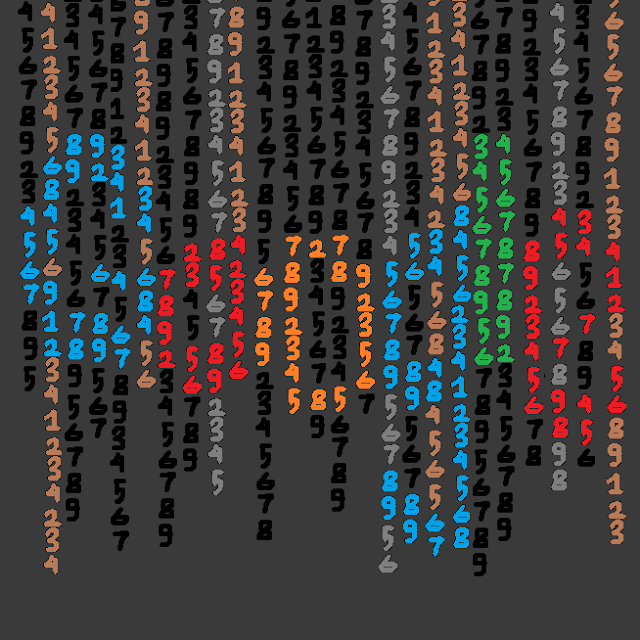

i got good information from here
ReplyDeletekeep it up
for more information Office 365 Email Signature