Adding Property to Google Search Console | First Step to Google Index
If your content doesn't have something stand-out, you must find a way for it to reach away audiences. There is plenty of ways under the banner of Search Engine Optimization (SEO) such as HTML improvement, international targeting, mobile usability, indexing, etc. You can do it in one of Google's app called Search Console (was called Webmaster). But how?
Related
Verifying Site Ownership in Bing Webmaster | Initial Move to Bing and Yahoo IndexFirst, you need to add your web/blog as your property in Google Search Console (previously called Google Webmaster). This is how to do it:
1. Create a Google Account and Login
2. Open Google Search Console
Or tap this. You'll be prompted to the search console home page.
3. Tap Add Property
4. Select your Type of Property
The default is "Website" and it's the right choice (the other choice is "Android App").
5. Now add your web/blog property in the box with full URL path to your site.
6. Verify Your Ownership
Without closing the Search Console (SC) page, choose one of the available steps:
- HTML file upload
Download a verification file and then upload it to your website destination, confirm it by visiting the file URL, e.g. https://yudhafpres.blogspot.com/thisisthefilenameblablabla.html. Click "Verify" in the search console page if you've done and you'll have your web submitted. If you want to stay verified, don't delete the file.
- HTML tag
This is the easiest one, copy a line of meta tag code i.e. <meta name="google-site-verification" content="blablablalongcode" /> in the your homepage HTML <head></head> section. Then, click verify in the SC page.
- Domain name provider
Just log in to your domain name provider. Available in the dropdown list:
123Reg
1and1.com
Acens.com
Afrihost.com
Amen.fr
Arsys.es
Aruba.it
blacknight.com
Bluehost.com
BulkRegister.com
CrazyDomain.com
DomainDiscount24.com (Key-System)
domainmonster.com
eNom.com
eNomCentral.com
Fasthosts.co.uk
Gandi.net
GMO.jp
GoDaddy.com
Google Domains
HeartInternet.co.uk
HostEurope.de
Hostnet.nl
Hover.com
LCN.com
Locawet.com.br
MelbourneIT.com.au
Muumuu-Domain.com
Name.com
Namecheap.com
Names.co.uk
NetworkSolutions.com
Nominalia.com
Onamae.com
OVH.com
Register.com
Register.it
Register365.com
Sedo.co
Strato.de
Telmex.com
Transip.eu
Transip.nl
Triara.com
UOLHost.com.br
Upperlink.com.ng
webnic.cc
Wix.com
Other
Then, you have to add a text code to your DNS configuration. After that, click verify on the SC page.
- Google analytics
You'll need to put your tracking Google Analytic tracking code in your <head> section
- Google Tag Manager
If your verifying method valid, your site will appear in the SC. All done.
One verifying method is enough to submit a site as a property, but you can also verify it with all method available. If you do so, it should increase your authoritativeness of the property.
This search console is the more, if not the most sophisticated webmaster tool available on the internet today. In this search console, you'll get features to help you index and evaluate your web/blog. Not only that, Google will send you messages in this search console regarding an error or any issue with your submitted URL. The message will also appear in your Gmail inbox.
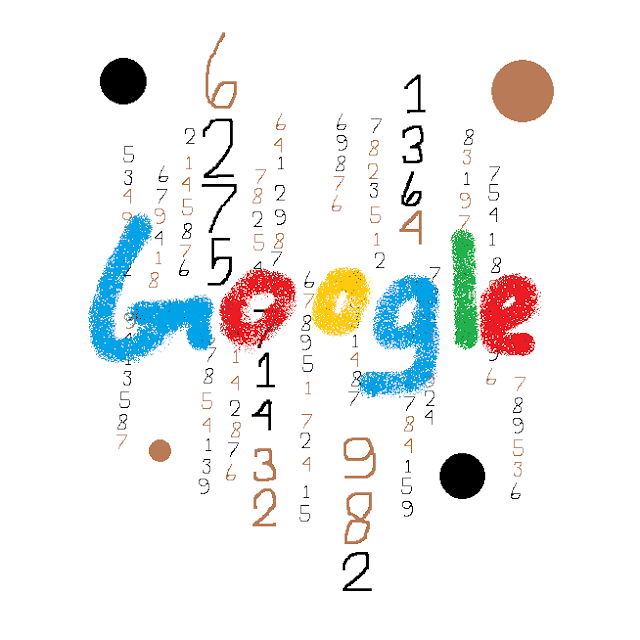



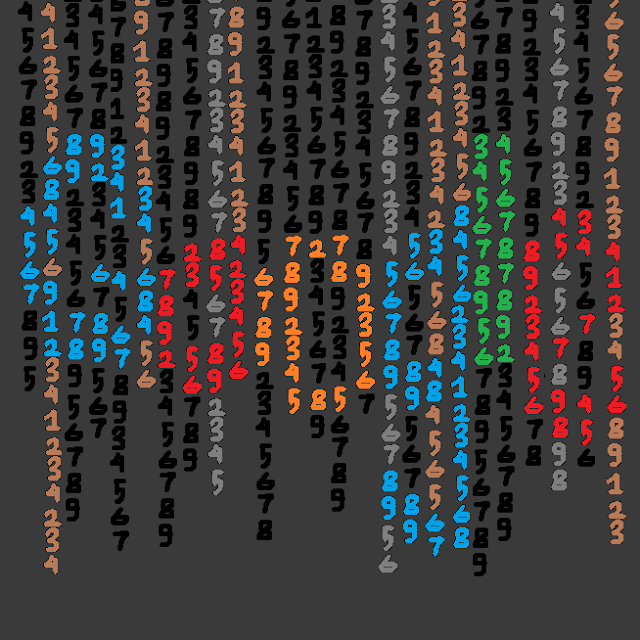

This is very nice post thanks for sharing, its very helpful for me and after reading this .....
ReplyDeleteIndex Website on Google Fastly | Increase TRAFFIC on your website
You're welcome
DeleteExcellent read, Positive site, where did u come up with the information on this posting?I have read a few of the articles on your website now, and I really like your style. Thanks a million and please keep up the effective work. venta dolares tarjeta de credito
ReplyDeleteGrammarly CrackI am very impressed with your post because this post is very beneficial for me and provide a new knowledge to me
ReplyDeleteYou know your projects stand out of the herd. There is something special about them. It seems to me all of them are really brilliant! https://property-developer-guide.yolasite.com/
ReplyDeleteI am very much pleased with the contents you have mentioned. I wanted to thank you for this great article. building survey london
ReplyDelete