How to Index Your Site to Google Via Sitemap | Blogger/Blogspot Example | Last Step to Google Index
We previously discussed how to add a web/blog to Google Search Console (GSC) as a property, now we will learn how to ask Google to index it using a sitemap.
Related
Adding Property to Google Search Console | First Step to Google IndexFirst things first, we have to understand the definition of the sitemap. A sitemap is a file where webmaster organizes site's posts and pages as a list to be discovered/crawled by search engine bot, or also the human reader. Commonly in the form of ".xml" file that can also be built in Atom format. Per the answer of support.google.com, here's some basis why you need a sitemap:
- Your site is big enough for the bot might handle. The bot is quite sophisticated but still, it might slip through and did not crawl some pages.
- Young is the age of your site and little external links are pointing at it. Crawler bot do their job by following links, so, less link means less discoverability.
- You want to use rich media or meta tags. These elements can be put in a sitemap, i.e. hreflang, webmaster verification, etc.
- Some of your pages are solitary. As we already know, pages need links to be found by bot; putting them in the sitemap will help bot to intelligently crawl along with your preference.
A sitemap will give webmaster benefits, however, none can guarantee anything along the complex algorithm of the search engine.
Let's try submitting a sitemap from the Blogger platform to GSC, considering I already add the site to property.
1. Login to Your Google Account
2. Open GSC
3. Choose Your Site in the Property List
You'll be prompted to GSC dashboard of your chosen site
4. Choose Crawl > Sitemap
There will appear a red button on the top right saying "ADD/TEST SITEMAP".
5. Click the "ADD/TEST SITEMAP" Button
And then a box will emerge with your web/blog URL on the left of the box.
6. Enter Your Sitemap File Location to the Box
For Blogger platform, there is a default sitemap of all your posts located in "yoursitename.blogspot.com/sitemap.xml", meanwhile for your static pages is in "yoursitename.blogspot.com/sitemap-pages.xml".
Note:
Do you know the difference between post and page in the Blogger/Blogspot? "Post" is where you want to write content; having the attribute of a time stamp, label, search description, and location. Meanwhile, "Page" is where you make "About", "Contact", "Privacy Policy", etc. elements for your blog that doesn't count as a post.
7. Tap Submit
It will take awhile for Googlebot to confirm your sitemap, can be days or weeks. In my experience, I tried to submit a custom Atom sitemap, it was acknowledged by crawler but none of my posts were indexed. The default Blogger sitemap just works fine. Finish.
If there's an issue/error, GSC should give you notice in "Message" or in your Gmail inbox.
Submitting Blogger/Blogspot Sitemap to Bing Webmaster | to Infinity and Beyond
If you are a webmaster that want to do Search Engine Optimization (SEO) that adhere to the rules of Google, this step of submitting sitemap is a benefit for your site. It should be easier for Google user to search your site, might even appear in the "First Page" of some queries.
3. Choose Your Site in the Property List
You'll be prompted to GSC dashboard of your chosen site
4. Choose Crawl > Sitemap
There will appear a red button on the top right saying "ADD/TEST SITEMAP".
5. Click the "ADD/TEST SITEMAP" Button
And then a box will emerge with your web/blog URL on the left of the box.
6. Enter Your Sitemap File Location to the Box
For Blogger platform, there is a default sitemap of all your posts located in "yoursitename.blogspot.com/sitemap.xml", meanwhile for your static pages is in "yoursitename.blogspot.com/sitemap-pages.xml".
Note:
Do you know the difference between post and page in the Blogger/Blogspot? "Post" is where you want to write content; having the attribute of a time stamp, label, search description, and location. Meanwhile, "Page" is where you make "About", "Contact", "Privacy Policy", etc. elements for your blog that doesn't count as a post.
7. Tap Submit
It will take awhile for Googlebot to confirm your sitemap, can be days or weeks. In my experience, I tried to submit a custom Atom sitemap, it was acknowledged by crawler but none of my posts were indexed. The default Blogger sitemap just works fine. Finish.
If there's an issue/error, GSC should give you notice in "Message" or in your Gmail inbox.
Related
Verifying Site Ownership in Bing Webmaster | Initial Move to Bing and Yahoo IndexIf you are a webmaster that want to do Search Engine Optimization (SEO) that adhere to the rules of Google, this step of submitting sitemap is a benefit for your site. It should be easier for Google user to search your site, might even appear in the "First Page" of some queries.
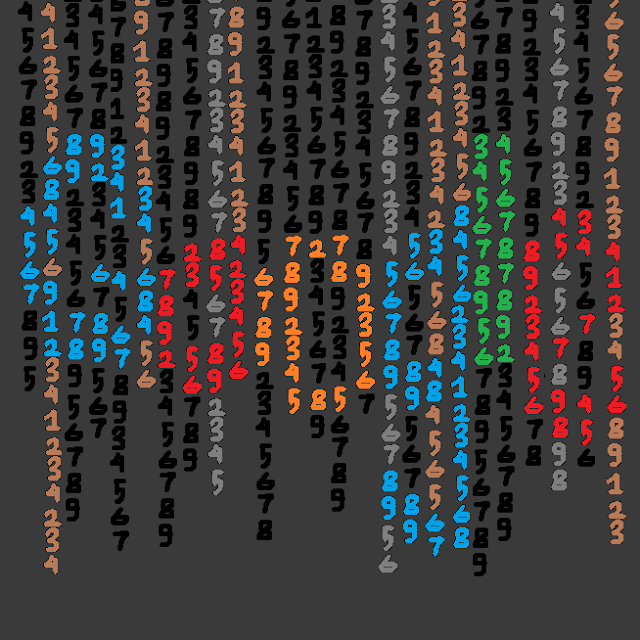








I have been your silent reader for long.. Now I think you have to know how much your articles have inspired me to do better. This is very insightful and informative. Thank you for sharing. I would love to see more updates from you.
ReplyDeleteMelbourne SEO Services
Thank you
DeleteThankyou for this blog its really interesting and informative, but there is some errors
ReplyDeleteWhich need to be recorrect by owner. See i also have some good blogs related to
Technical services, you can check on my website.
Avast Login
garmin.com/express
avg.com/retail
bullguard support number
you're welcome, but don't put too many backlink dude
DeleteI appreciate your work. It was easy to understand. Thank you, Admin. https://www.themescolor.com/
ReplyDeleteThanks a lot Good Information to Admin - https://www.indiagovernmentjob.com/
ReplyDeleteThank you for this blog. really, its nice blog.
ReplyDeleteWhat is google search console & how to add website in google search console
Nice Article Keep it up and read this for more information.
ReplyDeleteYou can find everything related Virtual University.
Assignment Solution
GDB Solution
Moaaz Past Papers
Waqar Past Papers
Jobs in pakistan
Usually I never comment on blogs but your article is so convincing that I never stop myself to say something about it. I am Really very happy to say that this post is very interesting to read and keep it up bro.
ReplyDeleteVu Assignment Solutions