Third Part of LINE Instant Messenger Review | Timeline Tab
Related
Friends Tab | LINE Smartphone Instant Messenger Inside View Part 1
Chats Tab | LINE Smartphone Instant Messenger Inside View Part 2
Chats Tab | LINE Smartphone Instant Messenger Inside View Part 2
Timeline Tab

It's where all of the posts of your own, LINE's info, friends, groups, and the official account you've added are shown. If you post via the timeline, your post will also promptly appear on your account home tab. You can scroll down to the abyss, but I think it has a limitation as LINE would likely to delete old files so it could not burden their servers.
Timeline Top-Right-Corner-Options (TRCO):
- Notifications:
To notify you if someone posted, liked, commented, did something for the first time on th timeline, and having a birthday.
Timeline notifications settings:
- All notifications
- Post likes
- Post comments
- Post shares
- Comment likes
- Post:
- Write
- Camera
- Relay
- LINE SQUARE
Everyone can create one or more of much niches in a classification of topics.
- School
- Organization
- Local
- Study
- Food
- Sports
- Games
- Travel
- Cars
- Fashion/Beauty
- Animation/Comics
- Health
- TV programs
- Celebrities
- Pets
- Books
- Movies
- Photography
- Music
- IT/Internet
- Other
Post #
The post is closely related to timeline. There is also hashtag (#) one can add just like other social media, and if you tapped, it would direct you to an interface of same hashtag posts timeline. There were unpleasant hashtags that already removed by LINE, but some leftovers remained. Moreover, it somehow turns to be a deep web like compilation with which it could cross country region. So if you put tags of the keyword from all languages available in LINE, your post might be found by any people in any country accessible in LINE.
I explained this Timeline tab with such a small amount of words in spite of how this part can go to infinity and beyond like other social media. Some of your friends might have this hobby of posting something new or just "Into something" personal. Moreover, if people are doing like, comment, status update, etc., you'll have bottomless reading material figuratively. In case you look for some tranquility you can also choose some options.
- Hide this post
- Hide all post from this user
- Report
But keep in mind that these options only work on your account.
After some time, you might find something about an official account you've added as a friend. Many filled with more advertisements other than contents. Some of them may initially have quality content but change course along the journey into a commercial billboard.
You can always block or hide anyone on your friend list and delete them later. In the previous time, I couldn't remove anybody. Block or hide was the only option, and it's a convenience thing now.
LINE is one of the most heavy-cached application in a smartphone, some chat and picture not deleted will slowly burdening the storage. So keep in mind to periodically remove unused conversation and anything after.
Smartphone users cannot log-out from LINE but can still block it from an internet connection in their device settings.
If users choose to clear data through device application management, they are automatically logged out and lost all data including stickers. Some of the chats might have letter sealing when users re-login. Stickers can be downloaded again later if they re-login.
In the past, I have to input the right phone number used to sign up so LINE could deliver sign in code, but it's easier now and an account datas can be transferred to a new account(I never tried though).
After some time, you might find something about an official account you've added as a friend. Many filled with more advertisements other than contents. Some of them may initially have quality content but change course along the journey into a commercial billboard.
Related
LINE TODAY Tab | Smartphone Instant Messenger Inside View Part 4
"More" Tab | LINE Smartphone Instant Messenger Inside View Part Final
"More" Tab | LINE Smartphone Instant Messenger Inside View Part Final
You can always block or hide anyone on your friend list and delete them later. In the previous time, I couldn't remove anybody. Block or hide was the only option, and it's a convenience thing now.
LINE is one of the most heavy-cached application in a smartphone, some chat and picture not deleted will slowly burdening the storage. So keep in mind to periodically remove unused conversation and anything after.
Smartphone users cannot log-out from LINE but can still block it from an internet connection in their device settings.
If users choose to clear data through device application management, they are automatically logged out and lost all data including stickers. Some of the chats might have letter sealing when users re-login. Stickers can be downloaded again later if they re-login.
In the past, I have to input the right phone number used to sign up so LINE could deliver sign in code, but it's easier now and an account datas can be transferred to a new account(I never tried though).

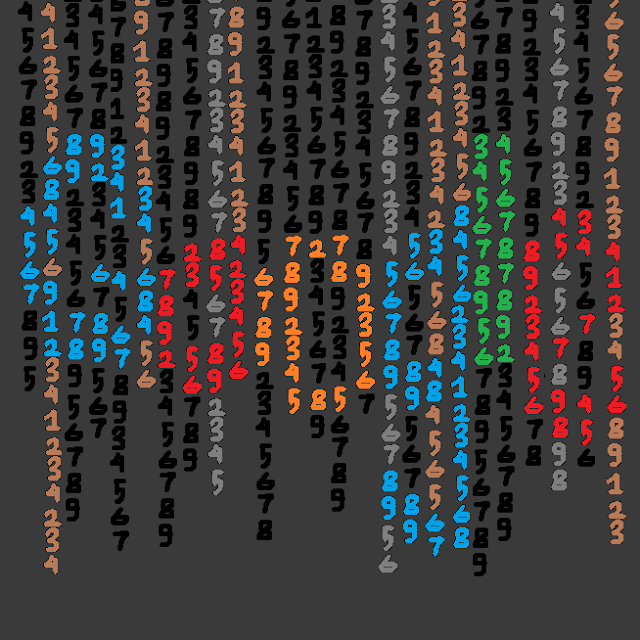

Thanks to give the informative content..
ReplyDeletevisit also at Online Electronics Shopping Site In India
you're welcome
Delete